Extremely excited to check out the new Stacked Pull Requests feature of Tower 12! I have been manually managing a lot of stacked branches lately, and the ability to keep them updated automatically is going to save me so much time 🙌 😭 www.git-tower.com/features/…
Not a bad grouping for my first round of the season! #Archery

Does your engineering team have a person or group of people that are responsible for the quality of the codebase itself – the build tools, tests, infrastructure, sharing patterns, etc? If so, what do you refer to those folks as?
True love is when your wife gets the terrible version of “Stand By Your Man” from GoldenEye stuck in your head but you forgive them anyway www.youtube.com/watch
The only good push notification #BirdBuddy
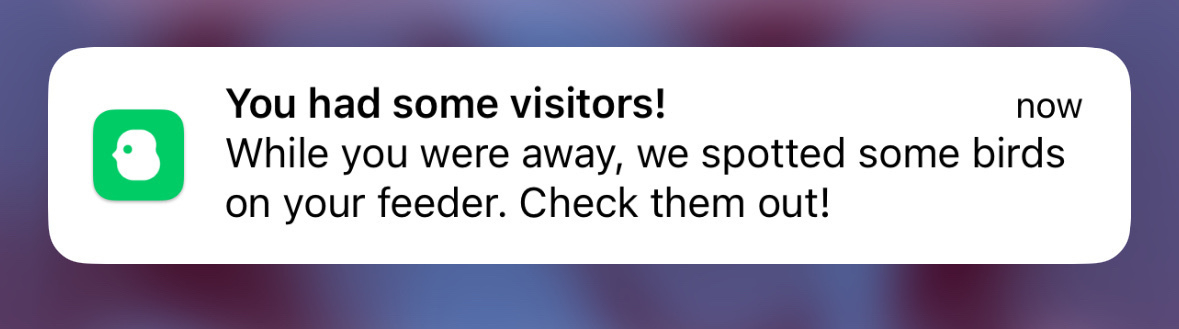
If Apple was smart, they’d bring Balatro to iOS through Apple Arcade. This game has a ton of potential on mobile, and Apple has a chance to grab a winner before it launches
Testing ESLint Rules with Vitest
Setting a Request ID in SvelteKit
I have been working on a full-stack application in SvelteKit recently. As the complexity of the application grew, it started getting harder to understand what was happening during each page render. I knew I needed something to help track down what was happening in my application during each request. The solution to my problem was a familiar one: request IDs!